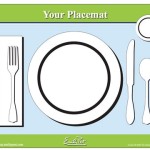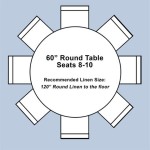What Is the Objective of Table ServiceNow?
In the realm of software development and IT service management, Table ServiceNow stands as a crucial feature within the ServiceNow platform. It serves as a foundational element for organizing and managing data within the platform, enabling users to structure and analyze information effectively. Understanding the objective of Table ServiceNow is paramount for maximizing its potential and leveraging its capabilities to streamline workflows and optimize service delivery.
Data Organization and Structure
At its core, Table ServiceNow functions as a data repository, allowing users to define and create custom tables to store and manage various types of information. These tables can be tailored to specific needs, accommodating data related to incidents, problems, changes, assets, users, and more. By structuring data into tables, ServiceNow facilitates efficient organization, ensuring consistency and ease of access.
The ability to define custom fields within each table allows for granular data collection, capturing relevant attributes and details. This structured approach enhances data integrity, reducing the risk of inconsistencies and redundancies. Users can create relationships between different tables, establishing connections that reflect real-world relationships between data entities. For example, a table representing incidents can be linked to a table representing users, connecting each incident to the responsible individual or group.
Data Access and Retrieval
Once data is organized within tables, ServiceNow provides robust mechanisms for accessing and retrieving it. Users can utilize various tools and functionalities, such as forms, lists, reports, and dashboards, to interact with table data. Forms facilitate data entry and modification, while lists offer a structured view of records within a table. Customizable reports and dashboards provide visual representations of data, enabling users to analyze trends, identify patterns, and gain insights from the information.
ServiceNow's powerful query language, "GlideRecord," enables users to retrieve data based on specific criteria. This allows for advanced filtering, sorting, and manipulation of table data, empowering users to extract meaningful information from the platform. The ability to automate data retrieval and processing through scripts further enhances the efficiency and effectiveness of data management.
Workflow Automation and Process Management
Table ServiceNow plays a pivotal role in automating workflows and managing processes within the platform. By linking tables to workflows and business rules, users can establish automated processes that trigger actions based on specific events or data changes. This streamlined approach reduces manual effort, minimizes errors, and optimizes the efficiency of service delivery.
For instance, a workflow can be defined to automatically assign incidents to specific technicians based on the incident category or severity. As data is entered or updated within tables, the workflow can trigger actions like sending notifications, updating status fields, or escalating issues to higher levels of support. This automation not only improves efficiency but also enhances transparency and accountability within IT service management.

Adding Fields To A Table Servicenow Developer

Creating A Table Servicenow Developer

Adding Fields To A Table Servicenow Developer

Default Lists And Forms Servicenow Developer

Editing A Table Servicenow Developer

Adding Fields To A Table Servicenow Developer

Servicenow Developers

Getting Started With The Common Service Data Model Processx

Servicenow Common Service Data Model Don T Reinvent The Wheel

Elevate Your Business Strategy With Servicenow Spm Utah Release Devoteam
Related Posts