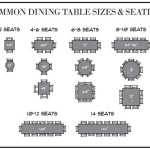Tablet A To Z Benefits: A Comprehensive Guide
The proliferation of tablet devices has dramatically reshaped the landscape of personal computing and mobile technology. Tablets, offering a balance between the portability of smartphones and the power of laptops, have carved a significant niche for themselves across diverse sectors. This article aims to provide a comprehensive overview of the extensive benefits associated with tablet usage, spanning productivity, entertainment, education, and accessibility. From streamlining workflow to enhancing leisure activities, tablets offer a versatile platform for a multitude of applications.
Productivity Enhancement with Tablets
Tablets have become increasingly popular in professional settings due to their portability and versatility. They enable users to perform a wide array of tasks, often mimicking the capabilities of laptops, while offering improved mobility. The key to this productivity lies in their ability to support mobile versions of essential software and applications, alongside features like stylus input and detachable keyboards.
One of the primary benefits is document management. Tablets allow users to create, edit, and share documents with ease, using applications such as Microsoft Word, Google Docs, and other compatible software. This functionality is particularly useful for professionals who need to work on the go, whether they are reviewing contracts, preparing presentations, or collaborating on reports. Access to cloud storage services further enhances this capability, enabling seamless access to documents from anywhere with an internet connection.
Email management is another crucial aspect of productivity greatly facilitated by tablets. With dedicated email applications, users can efficiently manage their inboxes, respond to messages, and schedule meetings. The larger screen size compared to smartphones allows for a more comfortable viewing and writing experience, reducing eye strain and improving overall efficiency. Push notifications ensure that users are promptly alerted to important emails, enabling timely responses and preventing crucial communications from being missed.
Task management applications on tablets empower users to organize their schedules, set reminders, and track progress on various projects. Tools like Trello, Asana, and Todoist offer robust features for creating to-do lists, assigning tasks to team members, and monitoring deadlines. This centralized approach to task management enhances collaboration and ensures that projects stay on track. Project management and CRM tools also add to the productivity of tablets. Professionals can manage projects, client relationships, track sales leads, and collaborate with their teams, all from a convenient and portable device.
Furthermore, tablets offer enhanced presentation capabilities. Users can create and deliver presentations directly from their tablets, utilizing applications such as PowerPoint or Keynote. The ability to connect to external displays via HDMI or wireless casting allows for seamless presentations in meetings or conferences. The touchscreen interface also allows for interactive elements, such as annotations and highlighting, enhancing engagement with the audience.
Finally, the ability to take handwritten notes using a stylus provides a natural and intuitive method for capturing ideas and information. This feature is particularly beneficial for students, researchers, and anyone who prefers the tactile feel of writing. Note-taking applications like OneNote and Evernote allow users to organize and search their notes, making them easily accessible and retrievable.
Entertainment and Media Consumption on Tablets
Beyond their productivity capabilities, tablets excel as entertainment and media consumption devices. Their larger screens, high-resolution displays, and enhanced audio capabilities provide an immersive experience for watching videos, playing games, reading books, and listening to music.
Video streaming is a major driver of tablet usage. Services like Netflix, Hulu, Amazon Prime Video, and Disney+ offer a vast library of movies and TV shows that can be streamed directly to tablets. The larger screen size provides a more cinematic viewing experience compared to smartphones, while the portability of tablets allows users to enjoy their favorite content anywhere, whether it's on their commute, at home, or while traveling. Most tablets also support high-definition video playback, ensuring a crisp and clear picture quality.
For gaming enthusiasts, tablets offer a compelling alternative to dedicated gaming consoles. The touchscreen interface provides intuitive controls for many games, and powerful processors can handle graphically demanding titles. The availability of mobile gaming platforms like the Apple App Store and Google Play Store provides access to a wide variety of games, ranging from casual puzzle games to immersive role-playing games. Many tablets also support external game controllers, further enhancing the gaming experience.
Reading ebooks and digital magazines is another popular use case for tablets. Applications like Kindle, Apple Books, and Google Play Books provide access to a vast library of digital content. The adjustable font sizes and brightness settings allow users to customize their reading experience to their preferences. The portability of tablets makes them ideal for reading on the go, whether it's on the train, in a coffee shop, or at the beach.
Audio experiences are also enhanced on tablets. Music streaming services like Spotify, Apple Music, and Pandora allow users to listen to their favorite songs and podcasts. Tablets often include built-in speakers that provide decent audio quality, and the ability to connect to external headphones or speakers via Bluetooth or the headphone jack allows for a more immersive listening experience. Many tablets also support high-resolution audio playback, ensuring that users can enjoy their music in the best possible quality.
Social media browsing and communication are also facilitated by tablets. Applications like Facebook, Instagram, Twitter, and WhatsApp are optimized for tablet screens, providing a seamless and engaging user experience. The larger screen size allows for easier viewing of images and videos, and the touch interface makes it easy to navigate social media feeds and interact with friends and family.
Education and Accessibility Benefits of Tablets
Tablets have emerged as valuable tools in education, offering interactive learning experiences and fostering accessibility for students of all ages and abilities. Their versatility and portability make them ideal for classroom use, remote learning, and independent study.
Interactive learning applications on tablets engage students in a dynamic and stimulating way. Educational apps offer interactive games, quizzes, and simulations that reinforce concepts taught in the classroom. These apps often provide personalized learning experiences, adapting to the individual needs and learning styles of each student. The touchscreen interface allows for tactile interaction, making learning more engaging and memorable. Digital textbooks are also becoming increasingly common, offering students access to a vast library of educational resources in a convenient and portable format. Interactive features such as embedded videos, animations, and quizzes enhance the learning experience.
Tablets facilitate remote learning by providing access to online educational platforms and resources. Students can participate in virtual classrooms, access online lectures, and collaborate with classmates remotely. The ability to access online resources and communicate with teachers and peers from anywhere with an internet connection makes tablets invaluable tools for students who are unable to attend traditional classroom settings. Many tablets also support video conferencing, allowing for face-to-face interaction with teachers and classmates.
Accessibility features on tablets cater to students with disabilities, allowing them to participate more fully in the learning process. Text-to-speech functionality allows students with visual impairments to listen to text being read aloud, while speech-to-text functionality allows students with motor impairments to dictate text. Adjustable font sizes and screen contrast settings accommodate students with visual impairments. Tablets also support assistive technologies such as screen readers and alternative input devices, further enhancing accessibility.
Tablets promote digital literacy by familiarizing students with technology and preparing them for the digital age. By using tablets in the classroom, students develop essential skills in using computers, navigating the internet, and creating digital content. These skills are increasingly important in today's job market, and early exposure to technology helps students develop the confidence and proficiency they need to succeed. For students that do not have traditional access to computers, tablets can be utilized as an accessible and low-cost alternative.
Finally, tablets offer a flexible and adaptable learning environment. They can be used in a variety of settings, from traditional classrooms to home environments. Their portability makes them ideal for students who need to move between locations, and their long battery life ensures that students can use them for extended periods of time without needing to recharge. The ability to customize the tablet with different applications and accessories allows teachers to tailor the learning experience to the specific needs of their students.

A To Z Ns Tablet 15

A To Z Ns Daily Multivitamin Tablets Zinc Vitamin C For Immunity B Complex Essential Nutrients Energy Wellness Buy Strip Of 15 0 At 𝗯𝗲𝘀𝘁 𝗽𝗿𝗶𝗰𝗲 In

A To Z Ns Tablet 15

A To Z Immune Tablet Buy Strip Of 16 0 Tablets At Best In 1mg

A To Z Ns New Tablet 15 S

Vitamin A To Z Tablet Ke Fayde Syrup Fayede Use Side Effects

A To Z Immune Tablet Buy Strip Of 16 0 Tablets At Best In 1mg

A To Z Ns Tablet At 300 Box Pharmaceutical Tablets In Nagpur Id 2853728585591

Rubired Z Tablet 10 S Uses Side Effects Netmeds

A To Z Ns Tablet Uses Side Effects In Hindi Tablets Benefits Review
Related Posts